How to make money with Rosebud AI game maker: Tip Jars & Microtransactions (Stripe)
What’s Rosebud AI?
Rosebud AI is an AI game maker that lets you build playable games—fast. Describe the vibe and mechanics you want, and our agent scaffolds code, scenes, art pipelines, and UI so you can focus on design and iteration. You can publish to web/mobile, share with players, and now—get paid.
Two Ways to Monetize
- Tip Jar (Stripe-managed): let fans fund you directly.
- In-game Microtransactions: sell optional items, levels, boosts, cosmetics—wherever they make sense in your game loop.
Part 1 — Set up monetization in your Rosebud Plan (Stripe)
- Open Rosebud → Plan
Go to your account’s Plan section. - Connect Stripe
Click Connect Stripe (or Add payout details) and complete the Stripe onboarding. This securely links payouts to your bank via Stripe. - Enable Tip Jar
Toggle Tip Jar to On. - Save
Your games will now display a Tip button that routes players to a Stripe-hosted checkout and sends funds to the Stripe account you connected.
Notes:
- Payout schedules and KYC are handled directly by Stripe.
- You can disable/re-enable the tip jar any time in Plan.
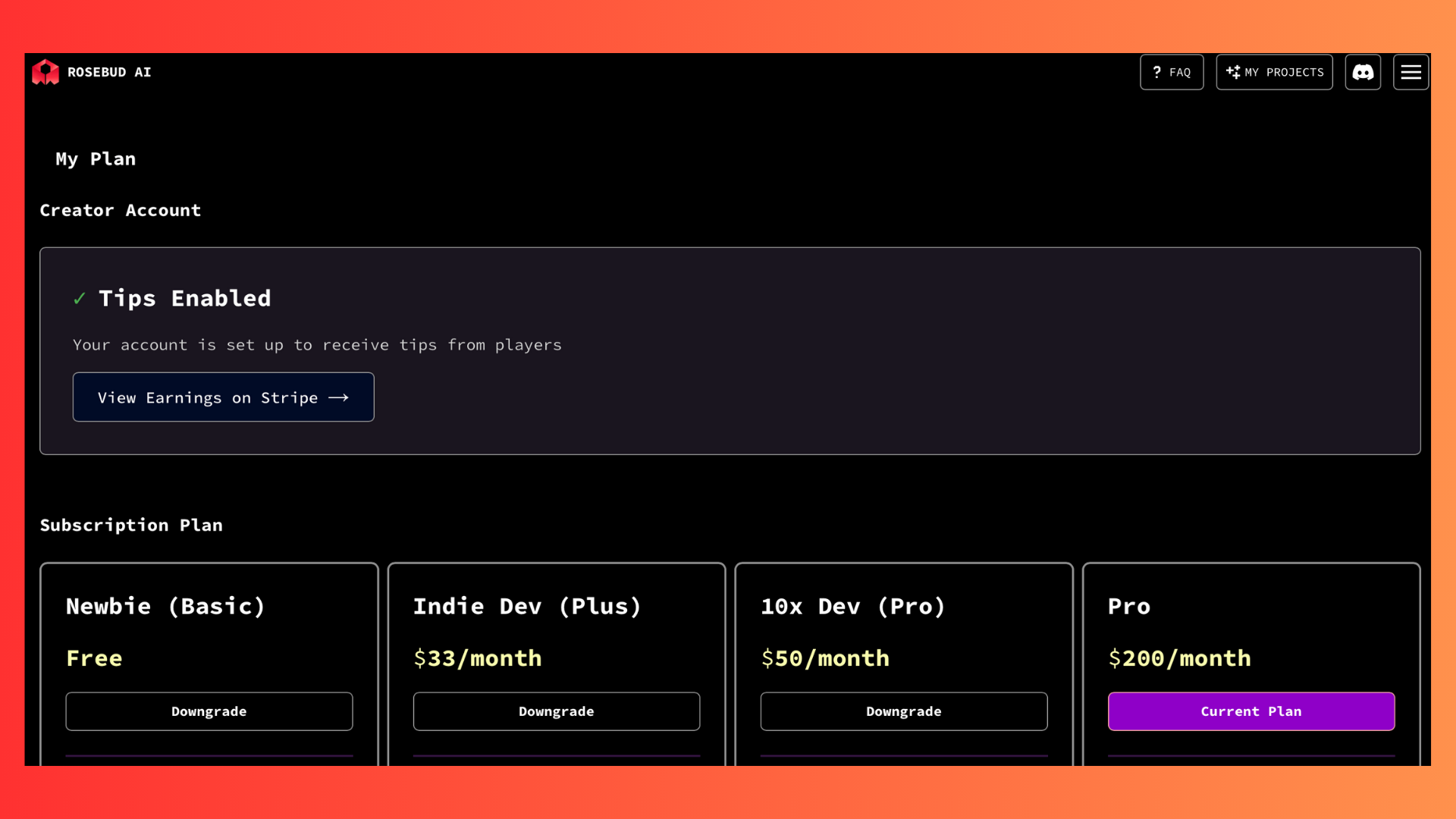
Part 2 — Add Microtransactions in the Editor
- Open your game in the Editor
Create or open a project. - Insert a Purchase Action
Ask our Rosie agent to add a Purchase (microtransaction) action to a button, menu item, or trigger (e.g., finishing a level, entering a shop, interacting with an NPC) - Link to Stripe from your Rosebud account
Because you connected Stripe in Plan, Rosebud AI will use that connection to process the microtransaction checkout. - Test the Flow
- Use the Preview mode.
- Confirm the purchase prompt appears at the right moment and grants the reward only after a successful payment.
- Place Microtransactions Where They Add Value
Good placements: optional shortcuts, cosmetic skins, bonus levels, season content. Avoid pay-to-win walls; keep core gameplay fun and fair.

Quick Tips for Higher Conversion
- Make it optional & delightful: tips and purchases should enhance, not gate, the fun.
- Clarify value: show exactly what the player gets (screenshots, short text).
- Right moment, right nudge: offer purchases at natural breakpoints (level complete, cosmetic preview, entering a shop).
- Thank supporters: after a tip or purchase, show a friendly “Thanks!” and consider a small in-game perk (badge, shout-out board).
Ship It
- Plan: connect Stripe → enable Tip Jar.
- Editor: drop in purchase actions → connect your action to Stripe → test and publish.
That’s it—your Rosebud AI game now has a tip jar for patrons and clean, optional microtransactions for players who want more.









