The dream of stepping into a world you’ve imagined
With Rosebud AI, anyone can create and experience their own virtual reality (VR) games right in the browser. No coding, no installations, just imagination, AI, and a headset.
1. Begin Your Journey on Rosebud.ai
Start by visiting Rosebud.ai. Once you’re on the homepage, click on 'Create Game from scratch' or use one of the platform’s ready-made templates to speed up your creative process.
Rosebud’s interface is designed to feel like a playground for creators, intuitive for beginners, yet powerful enough for advanced users. You can:
- Write prompts to generate interactive 3D scenes.
- Add dialogues, characters, or objects with a few clicks.
- Create any type of environment and interaction you want
Once your world is set up, you’re ready to take the next step turning it into a full VR experience.
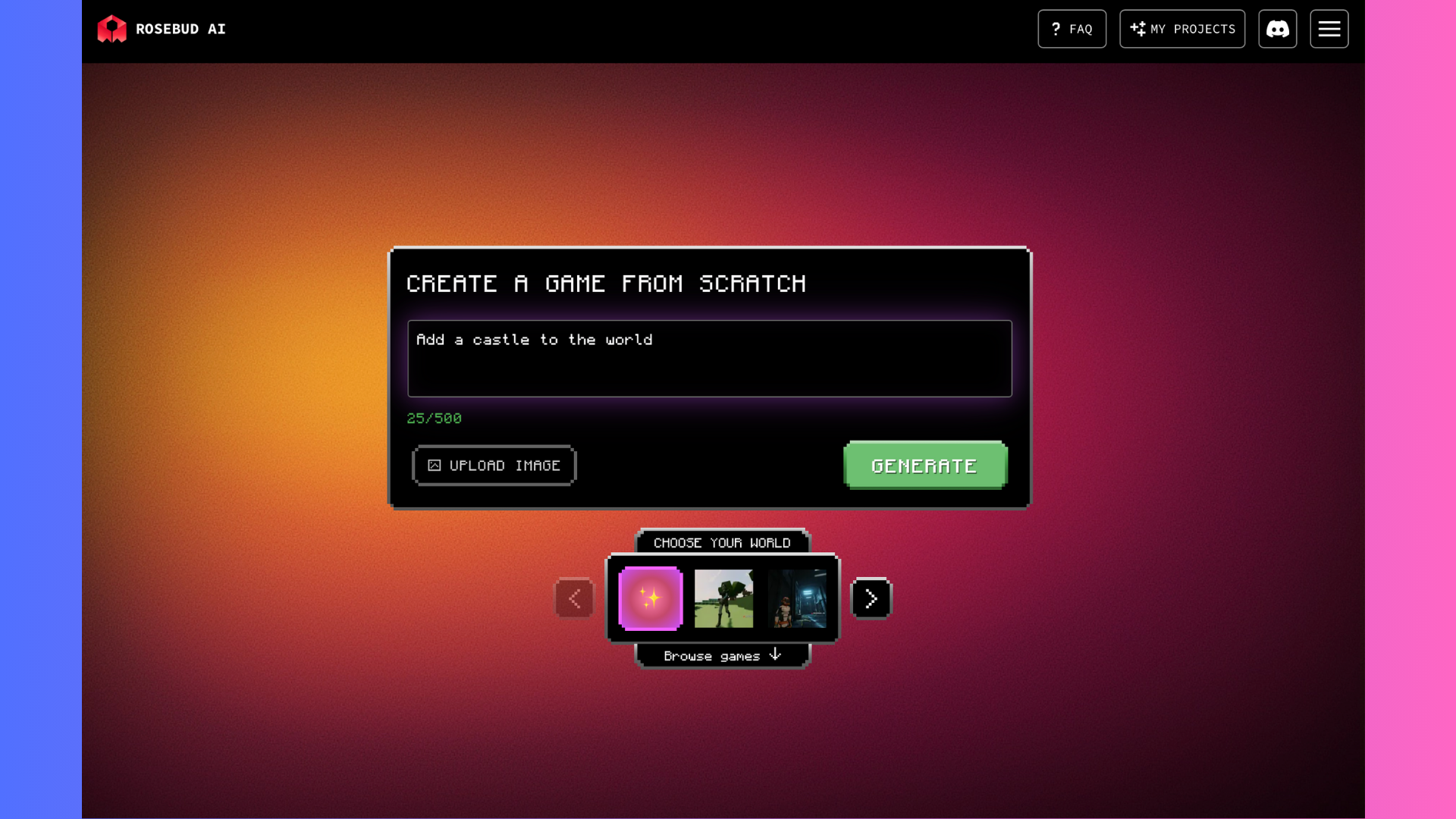
2. Build Your 3D World
Creating your own 3D environment is simple with Rosebud’s AI tools. You can design from scratch or let AI help by describing what you want in natural language.
For example, type:
“A serene Japanese garden at sunset with koi ponds and bamboo trees.”
Within seconds, Rosebud will generate a 3D scene based on your prompt.
You can also:
- Add interactive NPCs (non-player characters) to make your world feel alive.
- Place props and scenery like houses, mountains, or floating islands.
- Adjust lighting, textures, and camera angles visually — no code required.
This combination of creativity and automation makes world-building both fun and accessible.
3. Ask Rosie to Add VR Mode
Once your game looks the way you want, it’s time to bring it to life in virtual reality.
Inside every Rosebud project is Rosie, the AI assistant that helps automate game setup and technical steps.
To enable VR mode, simply open the chat panel and type:
“Rosie, please integrate VR mode for my game.”
Rosie will automatically:
- Enable VR compatibility for your scene.
- Add immersive camera controls and spatial interactions.
- Prepare your game for headset connection (Meta Quest, Quest Pro, etc.).
This means you don’t need to handle any complex code — Rosie takes care of it all for you.

4. Test and Explore Your Game in VR
After Rosie activates VR mode, you can experience your creation directly through your headset.
Here’s how:
- Click “Preview” at the top-right corner of the editor.
- Put on your VR headset (such as a Meta Quest or Quest Pro).
- Open the web browser inside the headset (e.g., Meta Browser).
- Visit your Rosebud project link.
- Tap “Enter VR Mode” when prompted.
You’ll immediately be transported inside your world , you can look around, walk through the scene, and interact with your creations. The feeling of immersion is instantaneous and magical.
5. Publish and Share Your VR Game
Once you’re happy with your experience, click “Publish” to make your game live.
Rosebud will generate a unique link you can share with friends, followers, or other creators.
You can:
- Invite others to explore your world in their headsets.
- Share your game on social media or embed it on your website.
- Upload it to the Rosebud community to showcase your work and get feedback.
Rosebud makes it easy to turn your VR creation into a shareable interactive experience for everyone.
Why Rosebud AI as a AI game maker is Perfect for VR Creation
Rosebud stands out because it combines AI creativity with accessibility. Here’s why it’s the ideal platform for VR game creation:
- 🧠 AI-Driven Creation: Generate full 3D environments, objects, and scripts using plain text.
- 🎮 No Coding Needed: Focus on storytelling and design — Rosie handles the technical parts.
- 🌐 Web-Based: Everything runs in the browser, no downloads or heavy software.
- 🥽 VR-Ready: Seamless connection to major headsets like Meta Quest and Quest Pro.
- 🚀 Community & Sharing: Publish your world instantly and invite anyone to explore.
With Rosebud, VR game creation becomes as simple as chatting with an AI.
Conclusion
Creating a VR game with Rosebud AI is as easy as building a dream world with your words. You start by crafting your 3D game, ask Rosie to add VR mode, and then step inside your creation using your headset.
This new approach to game design empowers creators, storytellers, educators, and dreamers to bring their ideas to life — not just on screen, but in immersive 3D space.
So, open Rosebud.ai today and let your imagination take the lead.
Your first VR world is only a few clicks away.









